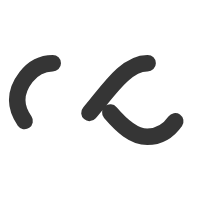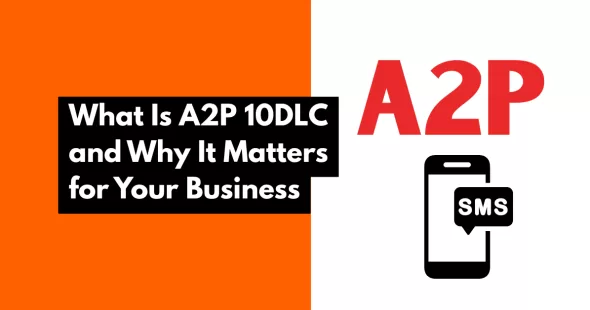A landing page isn’t just a place on your website—it’s a powerful tool to capture leads and convert traffic into action.
With GoHighLevel’s drag-and-drop builder, you don’t need to be a designer or developer to build a stunning, mobile-optimized page.
In this step-by-step guide, I’ll walk you through how to build your first high-converting landing page in GoHighLevel—from setup to strategy.

Step 1: Understand the Purpose of Your Landing Page
Before building anything, ask yourself:
What is the goal of this page?
What action do I want the visitor to take?
Your landing page could be used to:
Collect email addresses
Promote a freebie or lead magnet
Book discovery calls
Sell a product or offer
Host webinar registration
💡 Clarity of purpose = higher conversions.
Step 2: Create a New Funnel or Website in GHL
Log into your GoHighLevel account
Go to Funnels or Websites in the left menu
Click + New Funnel or + New Website
Choose a blank template or use one of GHL’s pre-built designs
Each “funnel step” acts like a page. You can add multiple pages if needed (thank you page, upsell, etc).
Step 3: Build Your Landing Page
✅ Headline that grabs attention
Clear, benefit-driven, and bold.
✅ Subheadline that explains
One sentence to support the headline.
✅ Call-to-Action Button
Make it stand out. Use phrases like “Book Your Spot” or “Get Instant Access.”
✅ Lead Capture Form
Collect name, email, phone—whatever you need. Less is often more.
✅ Visuals or Video
Images or video boost conversions and reduce bounce.
✅ Trust Elements
Testimonials, logos, star ratings, or guarantees help build credibility.
✅ Mobile Optimization
Always preview the mobile version. Most traffic comes from phones.
Step 4: Configure Settings & Integrations
Set up form integrations (add tags, start workflows, etc)
Set SEO title, URL slug, and metadata
Connect your domain if needed
Add Google Analytics or Facebook Pixel for tracking
Step 5: Launch & Test Before you hit publish:
Test all links, buttons, and form submissions
Preview on desktop and mobile
Send yourself a test submission
Share with a friend or team member for feedback
Once confident, hit Publish and start sending traffic!
With GoHighLevel, you have everything you need to build fast, launch confidently, and start collecting leads or bookings.
Need help designing a strategic landing page that converts? I can help you build it.
📌 [Send a message here]
Don’t have a gohighlevel account? [Sign up here]