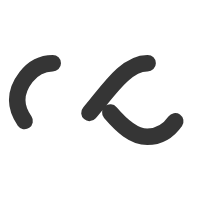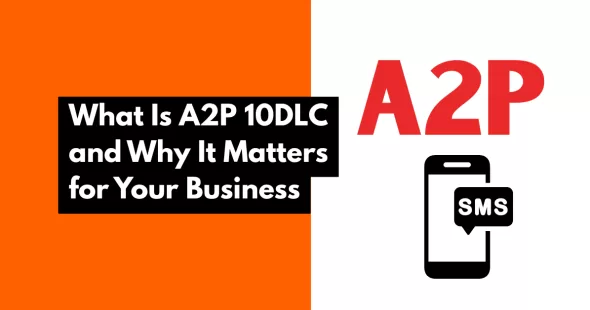Your website isn’t just a digital brochure, it’s a powerful tool for building trust, capturing leads, and turning visitors into paying customers.
But here’s the catch: a beautiful website without the right pages is like a shop with no signs. People land there, get confused, and bounce.
In this blog, I’ll walk you through the 7 core pages every small business website should have, and why they matter.

1. Home Page
This is your digital front door. It should clearly answer 3 questions within 5 seconds:
Who are you?
What do you do?
Who is it for?
✅ Include a strong headline, brief intro, benefit-driven call to action, social proof, and quick navigation to deeper pages.
2. About Page
People do business with people. Your about page should:
Tell your story and mission
Introduce the founder/team
Highlight what makes you different
Include a professional photo or video
✅ This page builds emotional connection and trust.
3. Services Page
Outline what you offer, how it helps, and what makes your approach different. Break each service into its own section or subpage if needed.
✅ Use clear headlines, bullet points, pricing if possible, and a call to action after each section.
4. Contact Page
Don’t make people guess how to reach you. Include:
A short contact form
Email and/or phone number
Business location (if relevant)
Social media or chat options
✅ Consider adding a FAQ section to pre-answer common questions.
5. Testimonials or Reviews Page
Social proof builds confidence. Showcase client testimonials, reviews, case studies, or before-and-after results.
✅ Include client names, headshots (if permitted), industries, or results to boost authenticity.
6. Blog or Resources Page
Blogging isn’t just for SEO. It positions you as an expert and gives value to your audience.
✅ Post helpful tips, answer FAQs, share success stories, or create step-by-step guides.
7. Booking or Lead Capture Page
Guide your visitor to the next step. Whether it’s scheduling a call, downloading a guide, or requesting a quote, make it easy.
✅ Use a clean landing page layout, minimal distractions, and a clear CTA button.
“Your website should guide people, not confuse them”
With these 7 pages in place, you create a user-friendly experience that builds trust and boosts conversions.
📌 Ready to create or revamp your WordPress business website?