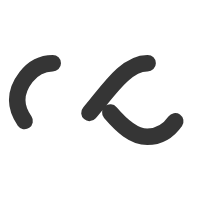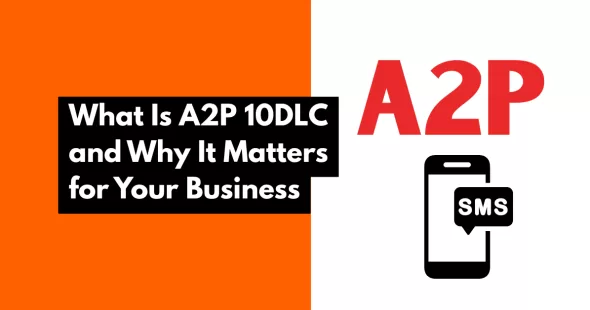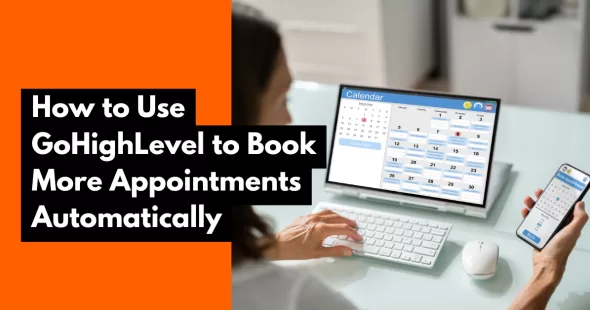A beautiful website is great—but without a clear path to conversion, you’re leaving money on the table. That’s where a booking funnel comes in. In this blog, you’ll learn how to build a booking funnel inside GoHighLevel (GHL) that drives visitors to book appointments with you—automatically.

What Is a Booking Funnel?
A compelling landing page
A value-driven offer or lead magnet
A calendar integration for booking
Automated email/SMS follow-ups
GoHighLevel allows you to build this entire process inside one platform.
Steps to Build a Booking Funnel in GoHighLevel
Create a Funnel Page
Use GoHighLevel’s funnel builder to design a clean, focused landing page.
Include a headline that speaks directly to your audience’s pain point and a strong call to action.
Add a Booking Calendar
Embed your GHL calendar directly into the funnel.
Set availability, buffer times, and appointment durations.
Connect Forms to Capture Info
Add a form to gather name, email, phone number, and other qualifying info.
Use conditional logic if needed to segment leads.
Set Up Workflow Automation
Trigger workflows when someone books an appointment.
Send confirmation emails, SMS reminders, and post-booking follow-ups.
Optimize for Mobile & Speed
Ensure your funnel looks great on all devices.
Keep load times fast by minimizing unnecessary elements.
Tips for Higher Booking Conversions
Offer something valuable: A free consultation, audit, or strategy call.
Reduce friction: Fewer form fields = more submissions.
Use urgency: “Limited slots available this week!”
Add testimonials or trust badges.
A booking funnel isn’t just about collecting appointments—it’s about positioning your business as the clear solution and building trust before the call. GoHighLevel gives you the tools to do it all in one place.
Need help setting up a conversion-optimized funnel in GoHighLevel?
I specialize in creating GHL funnels that generate leads, appointments, and results. Let’s build one that works for your business today.
Don’t have a gohighlevel account? [Sign up here]